Planning your MyCiTi journey is as easy as 1, 2, 3
Sit back and relax while the MyCiTi journey planner does the work for you, identifying the best routes and bus times for you to choose from. You’ll even get estimated travel times and detailed directions that you can send to your phone for quick and easy access along the way.
Step 1
Choose the journey planner option from the menu on our website (www.myciti.org.za) or app and search for your start and end points. Enter an address, a stop/station or a landmark.
Tip: Enable the GPS on your smartphone to save time by automatically adding your current location as your starting point.
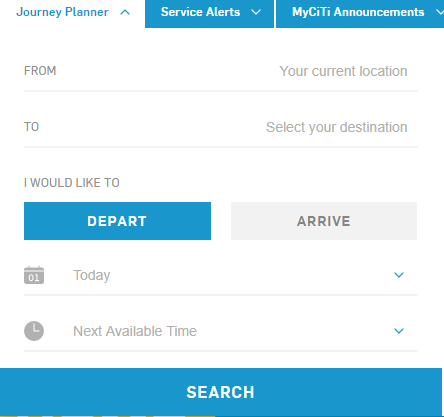
Step 2
Click “search”. You will receive suggestions based on the current date and time. You can also choose a preferred date and time of travel in the future.
Tip: Instead of searching by departure time, you can select an arrival time. For example, if you need to be somewhere for an appointment at 09:30, you can select to “arrive” at 09:15. This will show you buses that will arrive at your chosen destination by 09:15. Be sure to factor in a little extra time for any unforeseen delays.
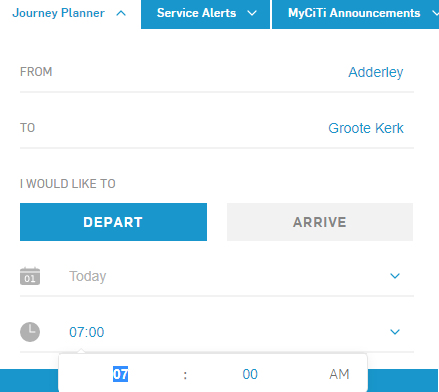
Step 3
The trip planner will display the travel option that will get you to your destination in the shortest possible time. It will include the following information:
- What route/s you need to take
- What time the bus departs
- Where to catch the bus and how to get there in time
- When and where to transfer to other routes along the way (if needed)
- Directions for walking to your starting point and directions for walking from where you exit MyCiTi to your final destination
- The total estimated journey time
Scroll to see detailed directions including how to get to your departure stop and where and when you may need to transfer.
Tip: Use your current location to get directions to the best stop or station to start your journey from.
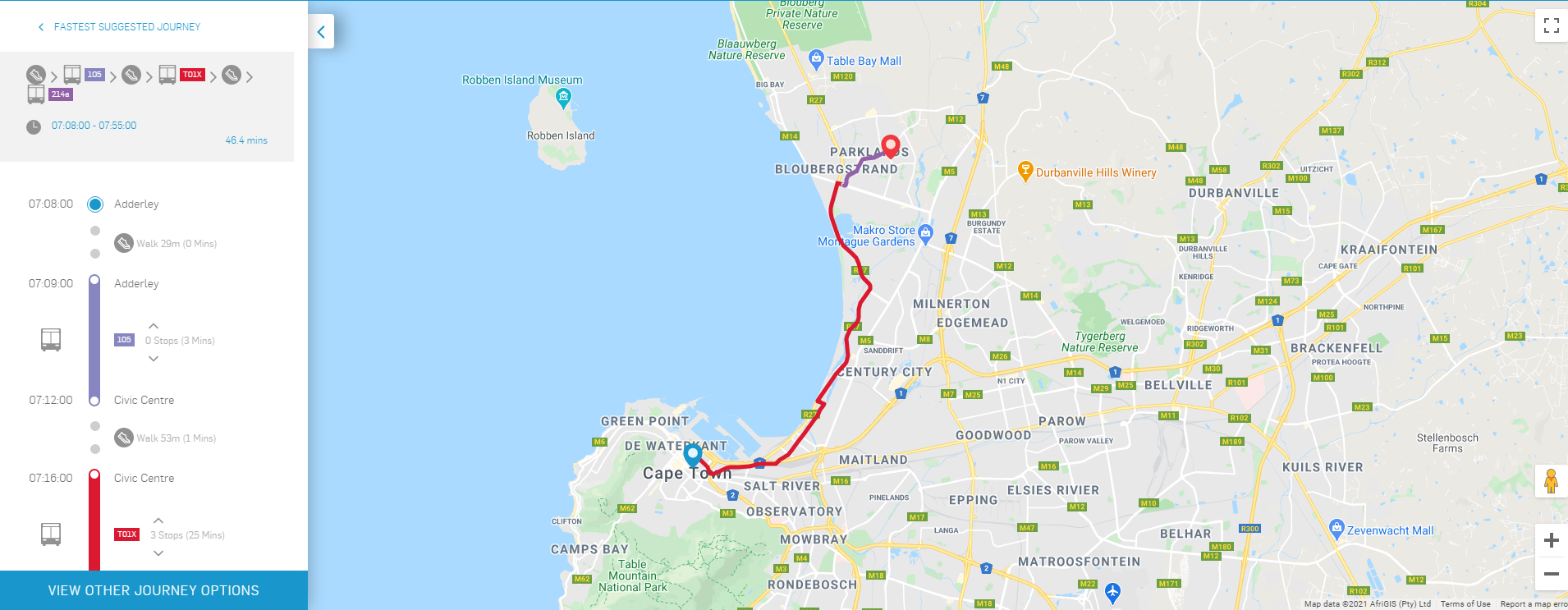
Advanced options
The button “view other journey options” takes you away from the website and app to Google Maps, where you can:
- Click on “options” to change the results from the “best route” to “fewer transfers” or “less walking”. This is useful if for example, you have luggage and would prefer a slightly longer journey with no transfers rather than the shortest possible journey, which might require carrying your luggage around from one bus to another.
- View other journey options to choose from, each accompanied by a journey time and the routes, times, transfers and walking involved. Click on each journey option to view its details
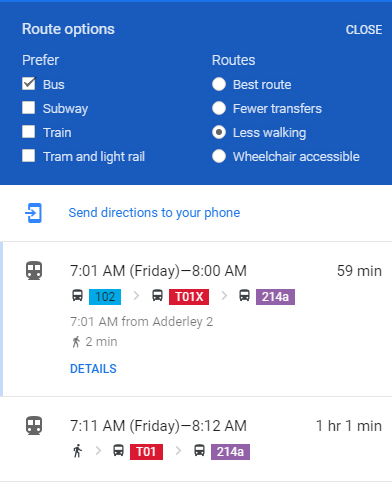
Get going with our journey planner
Now that you know how our journey planner works, you can try it out below. Our journey planner is also always available at the very top of our website and via our free mobile app.